I have now played with Windows 10 on my desktop for a week and I’m quite ready to move back to Windows 8.1 or even Windows 7.

From what I have experienced the performance of Windows 10 is not where it was on this machine with Windows 8.1. Seems like there is an issue with I/O or how it’s being handled, my mouse freezes too much when lots of applications are open and busy doing stuff in the background.
I also have lots of issues with plain Microsoft tools like Microsoft Office 365 ProPlus I’m using.
Microsoft Office tools like Excel have had feature on Windows 8.1 that when right clicking program in Task Bar it has shown pinned and recent items list. This list has pretty much gone on Windows 10. Or it works, but only very randomly. It does show this list but not for all files, just some files and once some file got there, it will just stick there. So this very usable feature gone with Windows 10.
One of these issues was very stupid thing about setting default programs. OneNote for example was unable to set itself to default program to open OneNote files due conflicting with default installation of OneNote Store application. And there is no easy way for non techies to get rid of these default applications.
I found myself opening Windows PowerShell command prompt and writing this to get rid of these default Store applications:
Get-AppxPackage *OneNote* | Remove-AppxPackage
And there are many of these Windows Store default application that need to be uninstalled like this.
I got my Exchange profile corrupted already once, was not able to view Online Archive folders at all, removing profile and recreating it fixed this issue, but this also made me recreate all settings that went with that. Really unnecessary work.
OneDrive is also tool that I use very heavily. Windows 8.1 has this feature that you can see all folders and files but you don’t need to take those offline. In Windows 10 this is now gone and I need to pick folders I want to synchronize to my local computer. This was a very handy feature and miss that a lot – just another reason to revert back to Windows 8.1.

Start Programs menu, well it is not really there any differently than it is with Windows 8.1. Only difference is that now it is not opening full screen, same functionality still. There *should* be a way to switch it on, but there isn’t:

Searching all over the places to find out how to bring the option here – no luck.
The new browser – Microsoft Edge – I’m not even trying to use that. Reason being very simple: It does not work or synchronize with Mac OS X Safari (bookmarks and other settings) so I will stick to Google Chrome on Windows and Safari on Mac OS X as these two work well enough together.
Setting keyboard shortcuts to applications in Windows 10. Hmm – could not be made any more difficult than this:
- For Windows Store applications I have not found a way to do this
- For _normal_ desktop applications find it from Start and select Open file location:
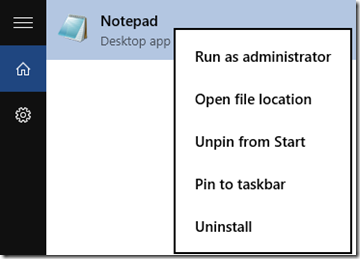
- From file system shortcuts, right click with mouse and choose Properties:
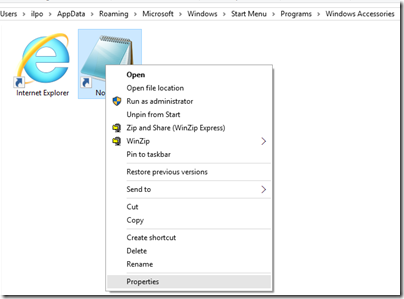
- Finally in here you can set the Shortcut you like:
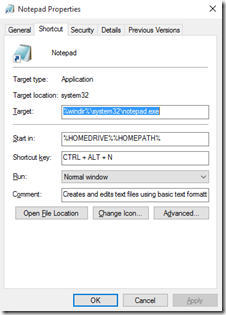
When comparing to previous Windows versions you could just right click directly application and get into this Properties window this is just way too complicated.
Windows 10 seems to be quite unfinished as it is today, might be that after the first bigger update it will get some more of these issues fixed and hopefully it does. On my opinion this should not have been published like this.
So far I have not found a single feature that would work any better than on Windows 8.1 and would make me to recommend this to normal users.
Well, do be honest all my real work is being done in virtual computer images so Windows 10 is just as a host and has only Microsoft Office installed on it. Very easy to go back to where I was. And since I’m using VMWare I can work with same images also on my Mac OS X.